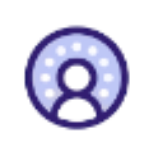Developer Enhancements
- Local Dev (Beta): Develop Lightning web components with real-time preview. Available for sandbox orgs and turned off by default. To enable, search for Local Dev in Setup and select Enable Local Dev (Beta).
- Switch LWS Distortions On/Off: Debug components by toggling distortions using browser developer tools.
- TypeScript for LWCs (Developer Preview): Author LWCs with TypeScript to enhance productivity. Configure by installing TypeScript v5.4.5 or later and adjusting your tsconfig.json.
- Base Lightning Component Internal DOM Changes: Prepare for native shadow DOM adoption. Ensure tests do not rely on the old internal structure.
- Track Apex Exceptions with Free-Tier Event Monitoring: Use Event Monitoring to track unhandled Apex exceptions.
- SOQL Error Updates: Adjust your code to handle new SOQL error messages and functionality changes.
- Improved Set Iteration Consistency: API 62.0+ will throw exceptions if you modify sets during iteration. Review code for compliance.
- Mock SOQL Tests for External Objects: Write better Apex unit tests for external objects with new SOQL stub methods. Create mock test classes and register mock providers.
- Platform Event Parallel Subscriptions: Use parallel subscriptions to scale event processing in Apex triggers. Configure partitions with Tooling API or Metadata API.
Salesforce Flow Enhancements
- Update Records in Screen Flows: Use the Repeater component to modify record collections. This applies to Lightning Experience and Salesforce Classic for Professional, Enterprise, Performance, Unlimited, and Developer editions.
- Disable Fields at Runtime: Use the Disabled attribute to prevent users from modifying fields in screen components. Available in Lightning Experience and Salesforce Classic.
- Choice Lookup Component for Multiple Selections: Configure the Choice Lookup component to allow up to 25 selections. This change applies to Lightning Experience and Salesforce Classic.
- Recognize Custom Components in Flow Builder: Custom components now display labels or API names for easier identification.
- Expand Email Reach in Flow Builder: The total recipient limit for emails increases from 5 to 150. Add CC and BCC recipients in the Send Email Action.
Flow Orchestrator Enhancements
- View Orchestration Details: Manage orchestrations and their runs from the new Orchestrations tab in the Automation Lightning app. Available in Lightning Experience for Enterprise, Performance, Unlimited, and Developer editions.
How to Access and Use Key Salesforce Features
View the Automation Lightning App:
- Go to Setup.
- Under Process Automation Settings, select “Enable the Automation Lightning App.”
Manage Steps in an Orchestration Stage:
- Reusing and Rearranging Steps: Copy a step to reuse it in the same or a different stage. To rearrange steps within a stage, simply drag them to your desired position. Note that this changes their visual order, but not the sequence in which they run.
- Viewing Step Descriptions: Hover over the description icon of a step to view its description without opening the Properties panel. This feature is available in Lightning Experience for Enterprise, Performance, Unlimited, and Developer editions.
Customize the Flow Orchestration Work Guide Component:
- Configure how the Flow Orchestration Work Guide component appears on record pages, including title and sort order for work items. You can also set visibility options and hide the component for users with no work items. These changes apply to Lightning Experience in Enterprise, Performance, Unlimited, and Developer editions.
Customize SMS One-Time Password Delivery for Experience Cloud Sites:
- Create an Apex handler to send OTPs via SMS. Customize the message content and short code. This feature is available for LWR, Aura, and Visualforce sites in Lightning Experience and Salesforce Classic for Enterprise, Unlimited, and Developer editions. Contact Salesforce Customer Support to access this feature.
Control Authenticated Callouts Permissions:
- Standard permission sets and profiles now include access to the User External Credentials object by default. Manual assignment is still required for guest profiles and custom permission sets. This change applies to Lightning Experience and Salesforce Classic (availability may vary) across all editions.
Improve Data Transmission Speed and Security with TLS 1.3:
- Salesforce now supports TLS 1.3 for outbound HTTPS callouts, enhancing security and reducing connection establishment time. This change applies to Lightning Experience, Salesforce Classic (availability may vary), and all versions of the mobile app.
Enable LWC Stacked Modals:
- More modals in Lightning Experience now use LWC, improving performance and enabling Dynamic Forms in modals. Expect minor changes in modal behavior, such as the absence of the Save & New button and altered post-save navigation. This update applies to Lightning Experience in all editions.
Additional Enhancements:
- Salesforce Platform Login License: Provides flexible access to custom apps for internal users with a pay-per-login model. Available for Enterprise, Performance, Unlimited, and Developer editions.
- Inbound Email Limit Increase: You can queue inbound emails up to your daily limit before they bounce. Applies to Lightning Experience and Salesforce Classic in Enterprise, Professional, Unlimited, and Developer editions.
- Search Query Limit: A limit of 5,000 search queries and 1.4 CPU hours per 5-minute interval is now enforced. Applies to Lightning Experience in Professional, Enterprise, Performance, Unlimited, and Developer editions.
- Test CRM Analytics Endpoints in Postman: Use the new CRM Analytics collection in Postman to test Connect API endpoints and SAQL/SQL queries. Applies to Lightning Experience in Enterprise, Unlimited, and Developer editions with CRM Analytics enabled.
- Manage List Views with New LWC Wire Adapters: Use the new lightning/uiListsApi module wire adapters to manage list views programmatically. Applies to Lightning Experience in all editions.
- Create Components with Larger JavaScript File Sizes: Lightning web component JavaScript files can now be up to 1 MB. Applies to custom components in Lightning Experience, Experience Builder sites, and Salesforce mobile apps.
- Get More Coverage for Unexpected Apex Exceptions: Apex exceptions triggered by @AuraEnabled, @RestResource, and @InvocableAction annotations are now captured in the Apex Unexpected Exception event type.
- Receive Change Event Notifications for More Objects: Real-time notifications are now available for additional objects enabled for Change Data Capture. Applies to Lightning Experience and Salesforce Classic in Enterprise, Performance, Unlimited, and Developer editions.
- Standard-Volume Platform Events Retirement: Standard-volume platform events will be retired in Summer ’25. Replace them with high-volume events before the retirement date.
- Secure Record Access with Digital Experiences: Record access through sharing rules is now limited to internal users in orgs that enabled digital experiences before February 8, 2024. Use the Convert External User Access wizard to secure access. Applies to Aura, LWR, and Visualforce sites in Lightning Experience and Salesforce Classic.
- Add LWC with Attributes in Mobile Builder: Add Lightning Web Components with attributes as tabs in the Field Service Mobile App Builder. Available for Field Service mobile apps on Android and iOS.
- Revoke Individual JWT-Based Access Tokens: Revoke JSON Web Token (JWT)-based access tokens for individual users to manage security more precisely. Supported for guest and named user JWT-based access tokens.
- Get Notified of LoginAsEvent Activities: Create Transaction Security policies to receive alerts and block suspicious LoginAsEvent activities. Applies to Lightning Experience and Salesforce Classic (availability may vary) in Enterprise, Performance, and Unlimited editions with Salesforce Shield or Event Monitoring subscriptions.
- Track Network Performance Metrics: Monitor network performance metrics with Salesforce Shield or Event Monitoring subscriptions. Create policies based on LoginAsEvent using Condition Builder or Apex. Applies to Lightning Experience and Salesforce Classic (availability may vary) in Enterprise, Performance, and Unlimited editions.
Salesforce Mobile App Enhancements
Resolve Sync Issues with Offline Drafts:
- New Force Sync Button: Easily address sync issues with offline record drafts using the new force sync button in the Offline App. If a sync gets stuck due to a weak network connection, simply tap the button after resolving network issues to restart the upload. This feature is available in Salesforce Mobile App Plus for iOS and Android on phones and tablets in all editions except Database.com. Mobile Offline requires the Salesforce Mobile App Plus license and Mobile Offline for Salesforce Mobile App Plus user permission.
Access Hyperlinks in Enhanced Reports:
- Linked Resources Anytime, Anywhere: Hyperlinks embedded in Enhanced Reports are now accessible from the Salesforce mobile app, ensuring a seamless workflow without needing to switch to a desktop. This enhancement is available in Lightning Experience and the Salesforce mobile app for iOS and Android in Professional, Developer, Enterprise, and Unlimited editions. Hyperlinks in Enhanced Reports will be available starting the week of October 14, 2024.
Messaging in the Salesforce Mobile App:
- General Availability: Modernize customer service by enabling agents to message customers directly from the Salesforce mobile app. Messaging, which was in beta during Summer ’24, is now generally available for all enhanced messaging channels, including In-App and Web. Agents with a Messaging User permission set license can start messaging customers within the app. To accept or send messages, agents should sign in to the Salesforce app and make themselves available via the Omni widget.
Seller-Focused Sales Mobile Experience:
- Boost Sales Productivity: The new Seller-Focused Sales Mobile Experience is designed to help you track and update accounts, contacts, leads, and opportunities effortlessly while on the go. This feature is available on Android and iOS for phones and tablets, except Database.com. It will be officially available in October 2024.
Stay Informed About Upcoming Releases:
- Preview and Rollout Dates: Keep track of key release dates and plan your updates for the Summer ’24 Release.
- Sandbox Refresh Calculator: Determine the best times to refresh your sandboxes.
- Salesforce Website: Access the latest release information and updates.
- Release In a Box: Get a summary deck to share with your organization, leadership team, and community.
Check Out Resources:
- Explore upcoming innovations and get ready for the general availability of these features on October 04, 2024!